Delete Your Account

How I'm (slowly) deleting my Twitter account with grit and Google Apps Script
I joined Twitter a long time ago, but you may have noticed that it has been some time since I last tweeted. I have decided that my content should go on my website, this website in fact.
My first step was to request an archive of my Twitter activity. This is actually an incredibly nice feature. Someone (probably laid off) put a lot of love into it.
A day or so after submitting your request for an archive, you get a zip file with an html file that you can open to browse your activity without having to be online. It's a nice little time capsule.
I needed this archive because, first I want it, but second I needed my tweet ids. A tweet id is a unique identifier for every tweet a user posts on Twitter. These ids are in a JSON file in the archive.
I next created a google sheet with two columns. The first column is "id" and contains every id of all my tweets which I extracted from the archive zip. The second column is "deleted_at" and holds a timestamp for when the tweet was deleted.
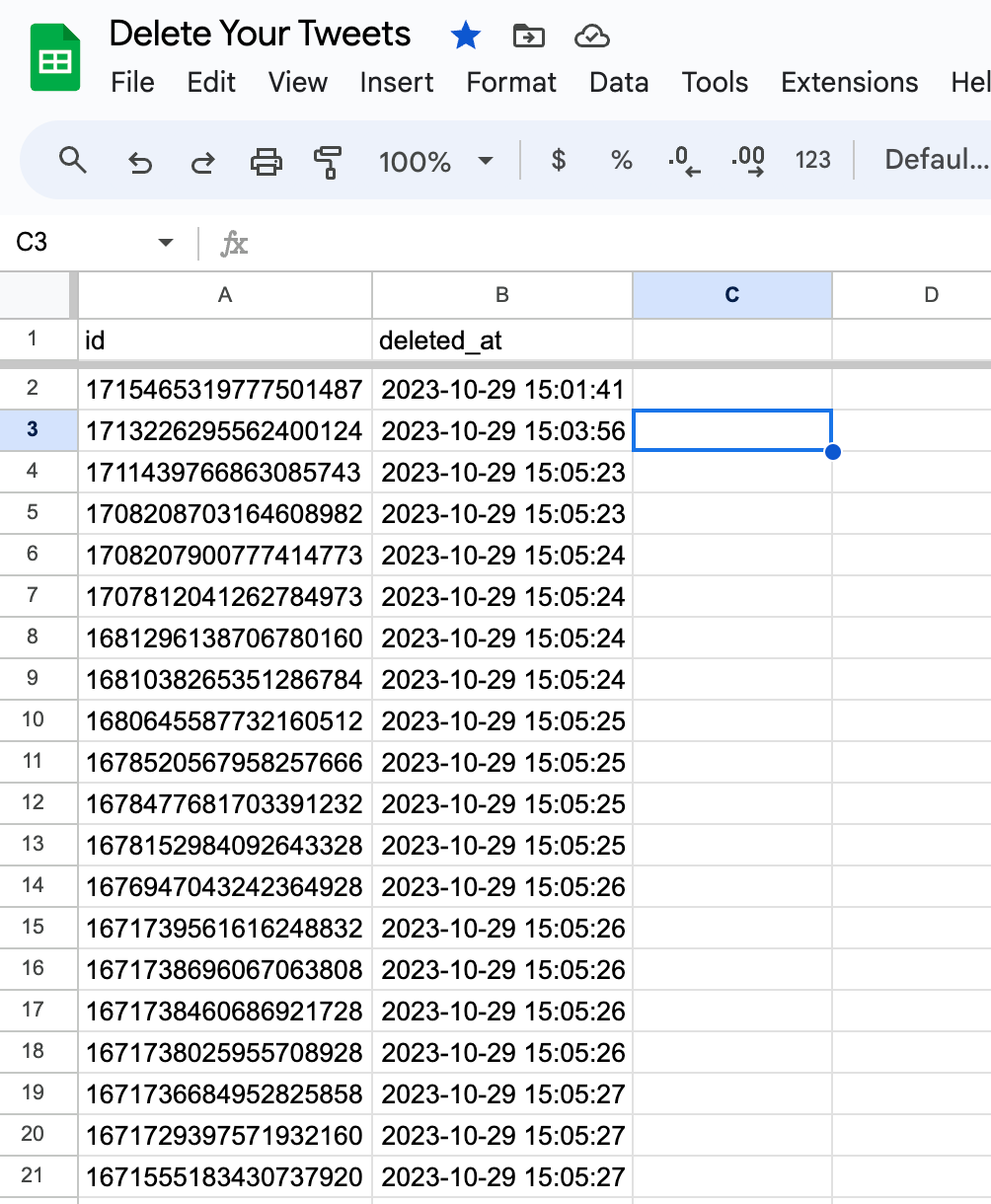
The twitter API allows you to delete up to fifty tweets per day.
I wrote a little script to run once a day and delete the next batch of fifty tweets. You can follow my script's progress below! It should be done in about a month and a half.
Is this something useful? Maybe! Would you or someone you love pay for this? Let me know!
Member discussion